Consistent golf practice is a necessary part of staying on top of your game. But, what happens when the long winters set in? Or, when you are on a tight work schedule? Further, how do you improve your skills when the only world-class golf course is several hours drive away? If these challenges resonate with you, then consider getting a golf simulator. Huh?
Understanding Golf Simulators
A golf simulator is a compact indoor practice facility that mimics your usual driving range. Here, a series of hardware and software create a virtual reality of a real golf course with ample sensors to capture all angles of your moves. In turn, you can practice like a pro throughout the year the way you want. Note that, golf simulators were a reserve of renowned golfing academies. But, we now have affordable golf simulators for every skill level that you can install in your home.
The Components
A standard golf simulator has three essential parts. These are: –
- The Launch Monitor
The launch monitor is the brain of the golf simulator. It includes a driving range with unique software for the virtual reality experience. Hence, it creates a variety of 3-D courses and uses strategic sensors to track your moves. The launch monitor varies depending on its price range and features.
- The Projector
The driving range includes an impact screen and trim that fits your practice space. It displays all the golf courses, swing analysis, and other custom settings for your game. Further, the screen hides the supporting hardware. Also, it acts as a projector for your video games, home theatre movies, or live streams.
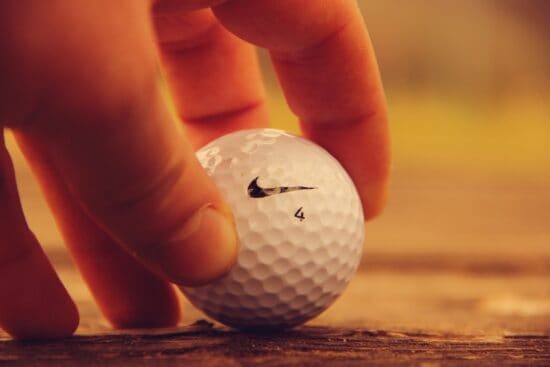
- Accessories
Accessories include a golf mat for your tees. It has the feel of real grass, making your game as natural as possible. Second, the hitting net or screen will capture the fly balls. In turn, it prevents damage to your nearby property or injury to your opponents. Other parts include a hitting mat, rubber tees practice balls, and a set of easy to use instructions.
The Capabilities
All golf simulators aim for a play, practice, and competitive experience for everyone. Hence, they appeal to recreational, amateur, and pro golfers. So, use your golf simulator to: –
- Experiment and practice your shots
- Analyze your moves for improvement
- Take part in virtual tournaments and contests
- Coach or get coaching from pro golfers located across the globe
- Do a custom ball or club fitting
- Enjoy a social game with friends and family

The Benefits
Unlimited Practice
The golfing practice involves experimenting with different shots to master your skills. It will be putting in several hours to perfect your technique. With golf simulators, you can train for your swing anywhere, anytime, and as many times as you want. Hence, you can still have a work-life balance without neglecting your sport.
No Weather Restrictions
Now, in a real driving range, there is always a possibility of cancellations due to bad weather. More so, players have to put up with seasonal depressions in winter. But when you practice using a golf simulator, you have full control of the weather. That means, there are no unnecessary disruptions due to sudden shower, heat waves or strong winds. Even so, use custom settings to mimic adverse weather conditions and improve your resilience.
Instant Feedback for Improvement
Unlike a usual driving range, golf simulators give you instant feedback as you practice your shots. The prompt swing and club analysis ensure you rely on accurate statistics to adjust your moves. Plus, you have access to tips from pro-golfers on the best way to modify and improve your technique faster.
Access to World-Class Golf Courses
The golf simulator software is compatible with portals like the Golf Club Game. In turn, you can simulate your game using elegant courses and a series of practice arcade games. These include Bandon Dunes, Chambers Bay, and Erin Hills. Likewise, use a custom course created by other users worldwide. Then, use these courses to practice, live tournaments, or a social game with friends.
- How Does Putting Work on a Golf Simulator?
Putting on a green can be quite challenging. Hence, players often start their practice on a putting green. But, what if you swap the putting green with a golf simulator, how would you perform? Let’s explore below: –
Now, usually, golfers rely on their visual estimations when putting. That is, they determine the stroke length in line with what they see. Yet, the simulator is a few feet away. For example, a 20-foot put can be 8-foot away on a golf simulator. Hence, some golfers, especially amateurs, find putting on a golf simulator hard or unrealistic.
However, the secret lies in finding the right feel and distance control for your putting. It takes a bit of practice to come up with the right length and speed of your stroke. For starters, never focus on the distance you see on the screen. Instead, visualize the number as you strike the ball.
Secondly, when putting on a golf simulator, you have to do it off the tee mat. For the simulator’s sensors pick your moves best at that position. Then, you have to know how to read and interpret the data on the screen. That is, rely on your screen readings, not on the actual distance between your position and the impact screen. And, when handling uphills or downhills, you have to imagine a longer or shorter putt.

- Do Golf Simulators Improve Your Game?
Yes, they do. Here is how: –
- Keeps you motivated throughout your practice
Look at it this way. As you practice on your routine driving range, hitting balls into a net for long can be tedious. Yet, you need to maintain your high pace for improvement in your game. That’s where a golf simulator becomes superior.
Practicing using a golf simulator is a fun experience. You get to break the monotony by setting ambitious practice goals in a new setting each time. Hence, break your last achievement using accurate data collected from your previous sessions.
- They have custom settings for each skill level
A golf simulator uses various training modes suitable for different skill levels. This way, you can identify your weak areas, come up with a clear strategy, translate the strategy into custom settings. Also, it uses advanced technology that helps you work on your resilience for different game conditions. These include: –
- Adverse weather (rain, harsh winds),
- Unfavorable locations (uphill, side hill, downhill),
- Swing platforms,
- Tee heights,
- Hitting surfaces (fairway, rough, sand).
- Instant Feedback
How do you track your progress when on your choice driving ranges? You know, do you rely on eye estimations when you want to know how far you hit your clubs? What about the distance you cover? Or how do you determine it is time to change your target on the range?
With golf simulators, you can forget about all those trial and error instances in decision making. Instead, get instant feedback about the distance, swing speed, launch and face angles. Then, use this feedback to track your club movement and improve your accurate strokes.
 Insert Image
Insert Image
- Where to Mount Projector for Golf Simulator
When mounting a projector, aim at having it as far as possible from your swing area. It is a safe distance ensuring you never damage the projector when you practice. Second, avoid mounting the projector right behind you. You don’t want to cast a shadow on it, interfering with the visuals.
The distance between the projector and the impact screen is the throw ratio to the image width. For example, a throw ratio of 2 for 1 means that 1-foot image width requires your projector be at least 2 feet away from the screen.
Projectors have varying throw ratios. For example, a standard throw projector has a throw ratio of more than 1.5. In contrast, an ultra-short-throw projector has a throw ratio below 0.4. And, long-throw projectors never work well with golf simulators. Then, mount your projector depending on its throw ratio.
Does your projector have a zoom lens? Then, you won’t have to worry about the throw ratio. Indeed, you can increase or decrease the size of the images while keeping your projector at one spot.
Q&A:
- I Want to Buy a Golf Simulator for My Basement. What Advice Is Available?
When shopping for a golf simulator for your basement, be keen on the space requirements for your model. Indeed, the International Residential Code (IRC) requires a floor-to-ceiling height of at least 7 feet for your basement.
In contrast, most golf simulators need a space that is at least 10 feet high. You must have ample space to swing with a driver, and for the ball to bounce back. Then, pick fixtures ideal for a short space. Use these tips for choosing your hardware: –
- Do you have excellent DIY skills? Then, build your custom practice net. That way, you set your dimensions ideal for the basement or garage space.
- Buy a golf-specific mesh that can withstand the shots. The right netting should be of heavy-duty and reliable make.
- Will your golf simulator stay permanently at the basement? If so, then, use PVC pipes for your framing. Such material is affordable. Also, it mounts easily in the basement since you cannot go into the ground to fix it. Otherwise, if you want a flexible unit, use wood for your framing.
- The netting should hang loosely on the frame. Otherwise, it will mimic a trampoline, bouncing the balls everywhere.

B) Are There Any Instructions on How to Build an Indoor Golf Simulator?
Yes, building a home golf simulator from scratch is quite easy. Check out the steps below: –
Step 1: Decide On Your Budget
Note that, a DIY project cuts unnecessary costs typical with high-end models. Second, you want to improve your game. Hence, your skills level matters too. Then, decide on a price tag that includes all the features and accessories for your goals.
Step 2: Shop for the Launch Monitor and Simulator
Pick a launch monitor that gives you the immersion and virtual experience you want. Also, consider its capabilities to capture your moves with precision. Here are your options: –
- Entry Level – For your entry-level pick, go for the Optishot launch monitor. It includes 16 sensors at various strategic points, a hitting pad, and 16 pre-loaded courses. Plus, its software is compatible with most Macs or PCs.
- Mid-Level – The SkyTrak launch monitor is a middle-level choice with commercial features at an affordable price tag. Here, you’ll get an impact screen, projector, hitting mat, hitting net, and a subscription to the World Golf Tour Play and Improve software.
- High-End Level – If you are pro-golfer, you can build your home golf simulator using the Foresight Sport model. This launch monitor uses ultra-high-speed sensors. Hence, it captures the ball speed, launch angle, backspin, sidespin, and direction.
Step 3: The Installation
Now, you have to prepare an area where you want to mount the golf simulator. An ideal space should measure at least 10 feet high, 10 feet wide and 15 feet long. Further, some launch monitors like the SkyTrak model can fit into a smaller space.
Next, decide on how often you want to use the golf simulator. A regular user will want to make a permanent installation. Hence, you must remove any home appliances or furniture near the simulator. If temporary, then, you can use your television, a pop-up net, and a small screen. This way, you will have fewer items to store when not using the simulator.
If you are building a permanent golf simulator, you will have to construct the screen frame. This frame provides a safe enclosure to swing the ball. Opt for steel corners that can withstand golf balls of up to 250 MPH. For a steadfast fitting, use the hook-and-loop fasteners. Plus, attach the impact screen to the enclosure using ball bungees. Then, for a professional finish, use flaps to seal any visible gaps. Still doesn’t make sense? Have a look at our recent detailed article on How to Build an Indoor Golf Simulator here.
Conclusion
If you are new to golf simulators, you can start with an entry-level model as you get the feel of the equipment. Through consistent practice, you can master your strokes and interpret your data with precision. Then, you can set up a custom simulator in your garage using any of the top golf simulator models for your foundation. That way, you can play, practice, and compete the way you like.














I talk about wanting to get back into golf because I used to golf almost every weekend and got pretty decent at it. Now that I have kids it is difficult to find time just to hit the range, much less go play a round of golf. It would be great to at least practice from home where I don’t have to leave the house.
I do like the instant swing analysis provided for every shot. That is helpful when trying to improve your swing and even work on consistency. Consistency was always my issue because I didn’t practice enough on just that element of my game.
Hello, Jordan Harrison, and thank you.
Thank you for your kind words.
Great to hear about your benefit of the article too.
Don’t hesitate to contact me if I can help you with anything else or if you have any questions.
The best simulator should have a moving platform to swing from, to obviously match the terrain and its uneven lies… 😉 here, the machine is great but the player always hits from a flat lie…
Hello, Faye K Phillips, and thank you.
Thank you for your kind words.
I absolutely agree with you, but! It looks like you have only look at the photo on the top but not read the text because I am now talking about the golf simulator you see on the top of the article!
I am explaining what a Golf Simulator is. Not talking about special golf simulator. Here is a good list of golf simulators.
Don’t hesitate to contact me if I can help you with anything else or if you have any questions.
Good one here! I have actually heard good reports from a friend who got a golf simulator over the pandemic beak at home and how he feels much confidence towards playing better now. It is a good thing that this is actually good to see, which makes so much sense to me. Thank you for sharing this out with us more and more. Thanks and God bless.
Hello, DarmiMaddie, and thank you.
Thank you for your kind words.
Yes, it is a great machine to train and develop. You can add a lot of time to your development. Plus, it is big fun too, and great for having fun with friends and family.
Great to hear about your benefit of the article too.
Don’t hesitate to contact me if I can help you with anything else or if you have any questions.
Hello again! This is yet another interesting and educational article on your page. Your page is a must-visit for all golf lovers as it contains all the information they seek and more. Thanks for the good work. The truth is I’m new to a golf simulator, and as you said, I am going to start with an entry model, and I’ll try my best to be very consistent. I also like the instant swing analysis provided for every shot. Thank you.
Hello, Sophie, and thank you.
Thank you for your kind words.
Great to hear about your benefit of the article too.
Don’t hesitate to contact me if I can help you with anything else or if you have any questions.
It helped when you explained that your usual driving range is mimicked by a golf course simulator. That’s probably why my brother wants to practice his golf in a golf simulator. He even wants to have one set up in his basement so he can improve his game.
Hi, Victoria Addington, and thank you.
Thank you for your kind words.
Yes, a golf simulator is excellent for practice. In my opinion, it is the most beneficial for two things.
A) To train and get a better golfer. And/or B) have fun with friends and family!
Great to hear about your benefit of the article too.
Don’t hesitate to contact me to help you with anything else or if you have any questions.